Learn how to take your renders from good to amazing with these critical tips.
Ever wondered why your 3D renders don’t look as good as the stuff you see other artists putting out there? That’s because the final look doesn't usually happen in a 3D application.
What makes that final render pop is often additional work done in a compositor, like Adobe After Effects.
In this video, 3D Artist Luis Miranda shows you his personal workflow for taking his professional renders from 80 to 100%. We’ll explore tools and techniques like cryptomattes, chromatic aberration, color grading and much more. These tips can make a huge difference in the quality of your final result, so don’t miss out.
Don’t forget to download the free project files below so you can follow along.
ENROLL NOW!
Acidbite ➔
50% off everything
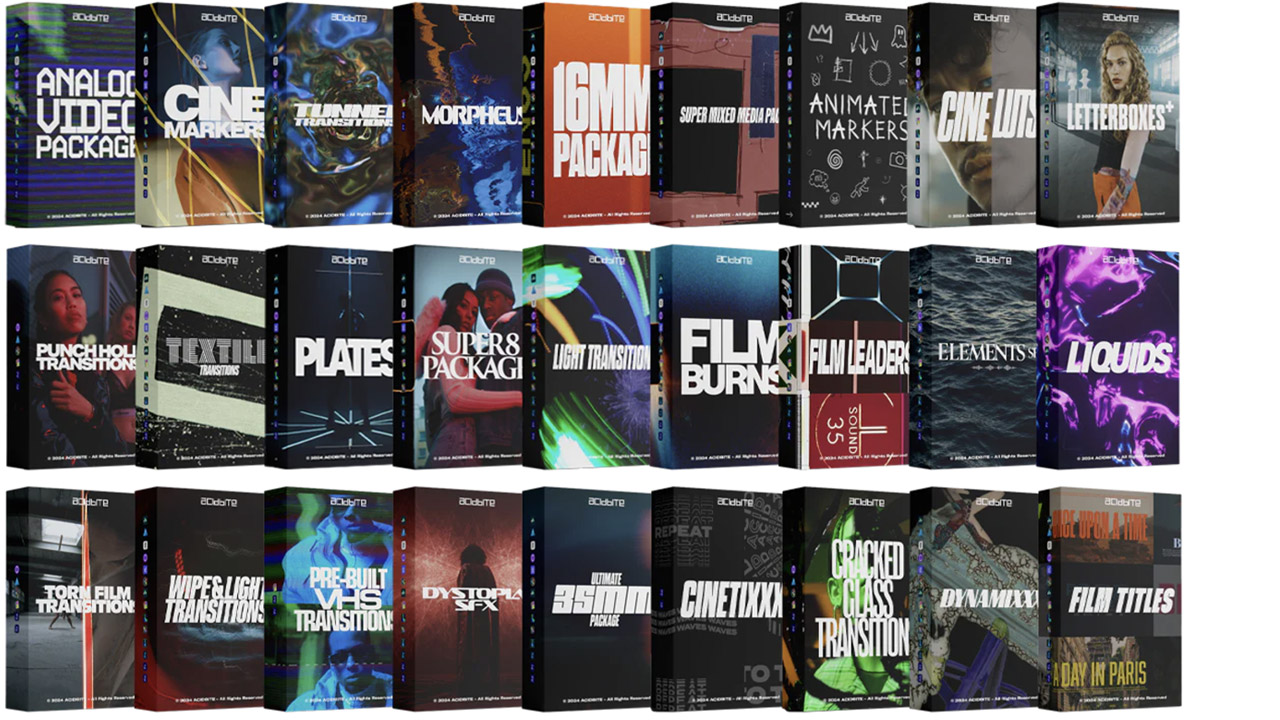
ActionVFX ➔
30% off all plans and credit packs - starts 11/26
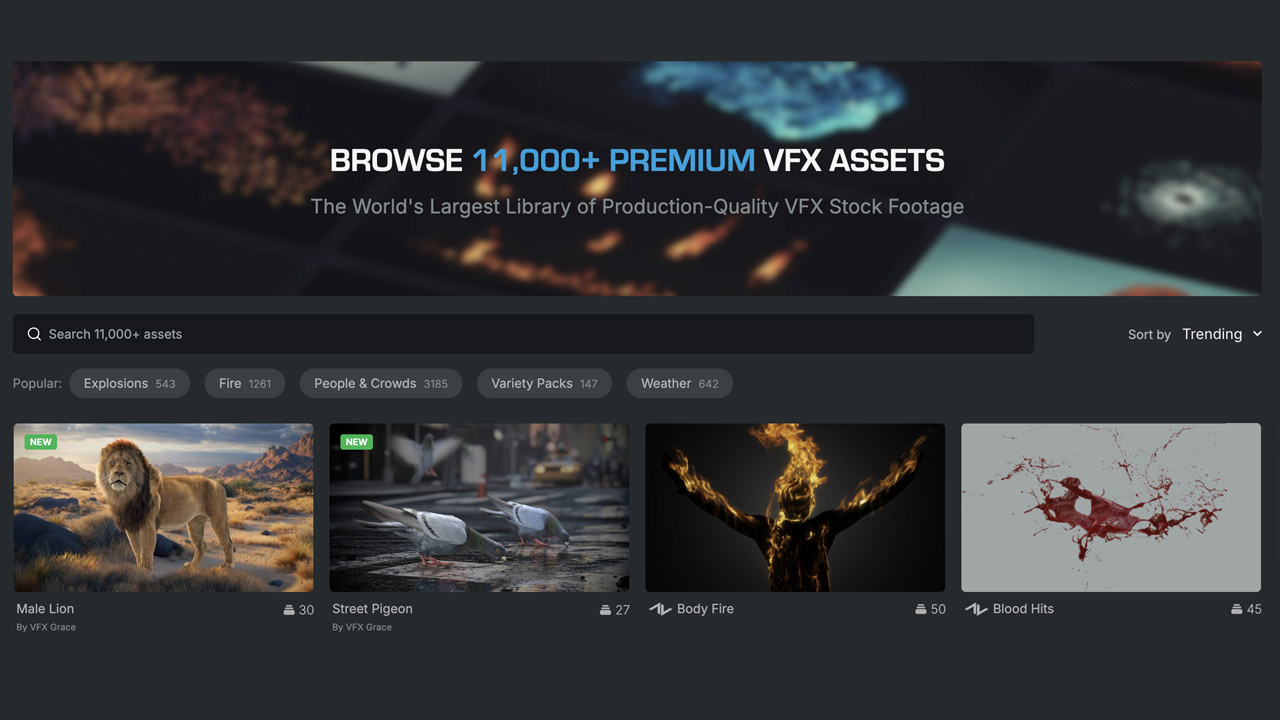
Adobe ➔
50% off all apps and plans through 11/29

aescripts ➔
25% off everything through 12/6
Affinity ➔
50% off all products

Battleaxe ➔
30% off from 11/29-12/7
Boom Library ➔
30% off Boom One, their 48,000+ file audio library
BorisFX ➔
25% off everything, 11/25-12/1
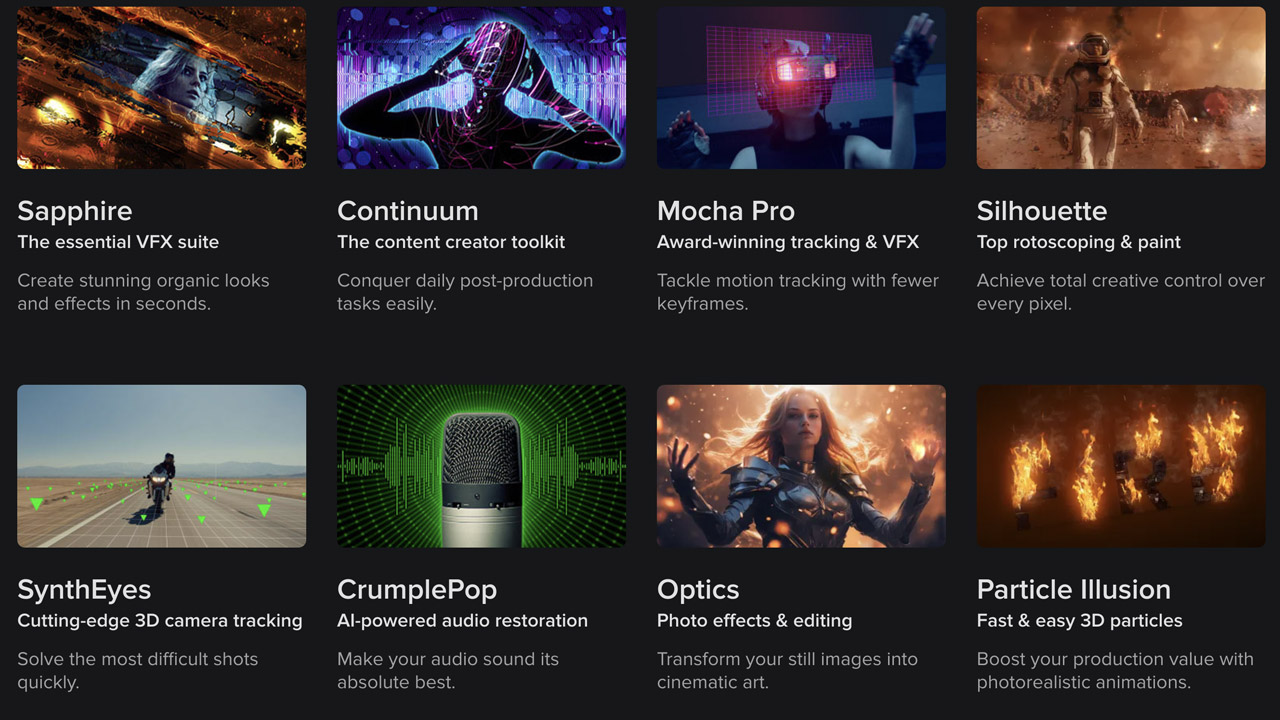
Cavalry ➔
33% off pro subscriptions (11/29 - 12/4)

FXFactory ➔
25% off with code BLACKFRIDAY until 12/3
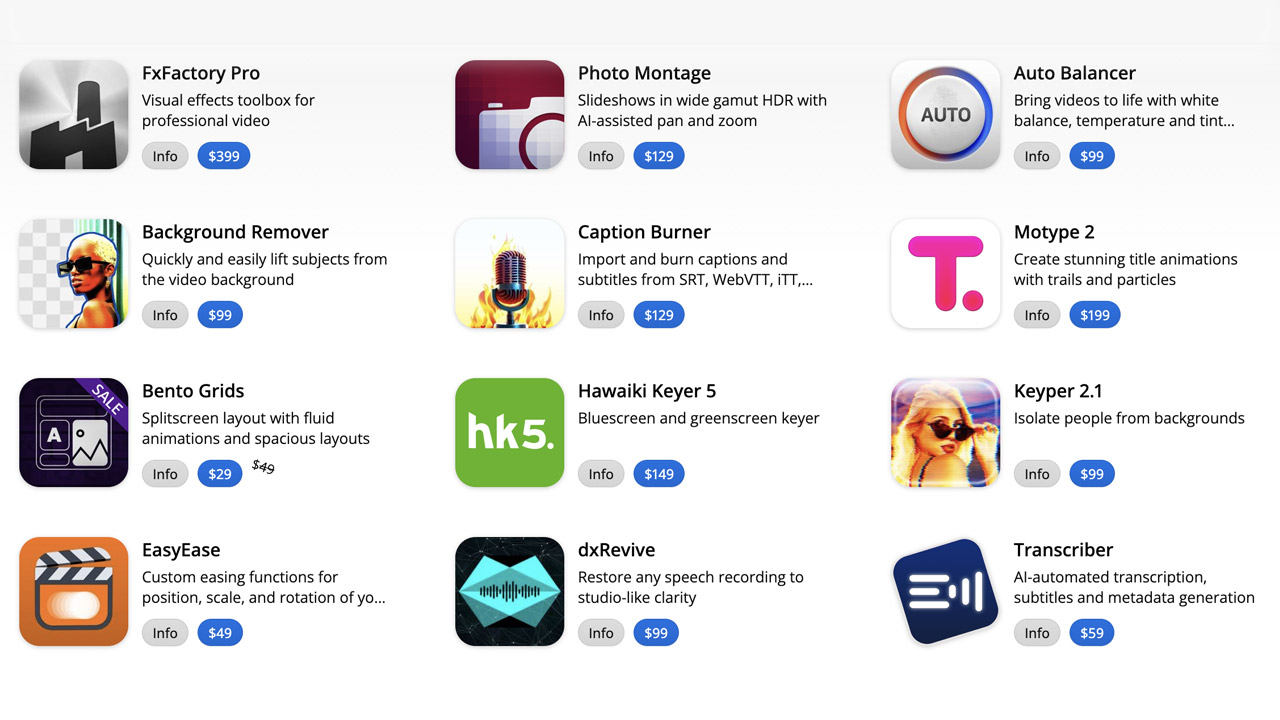
Goodboyninja ➔
20% off everything

Happy Editing ➔
50% off with code BLACKFRIDAY
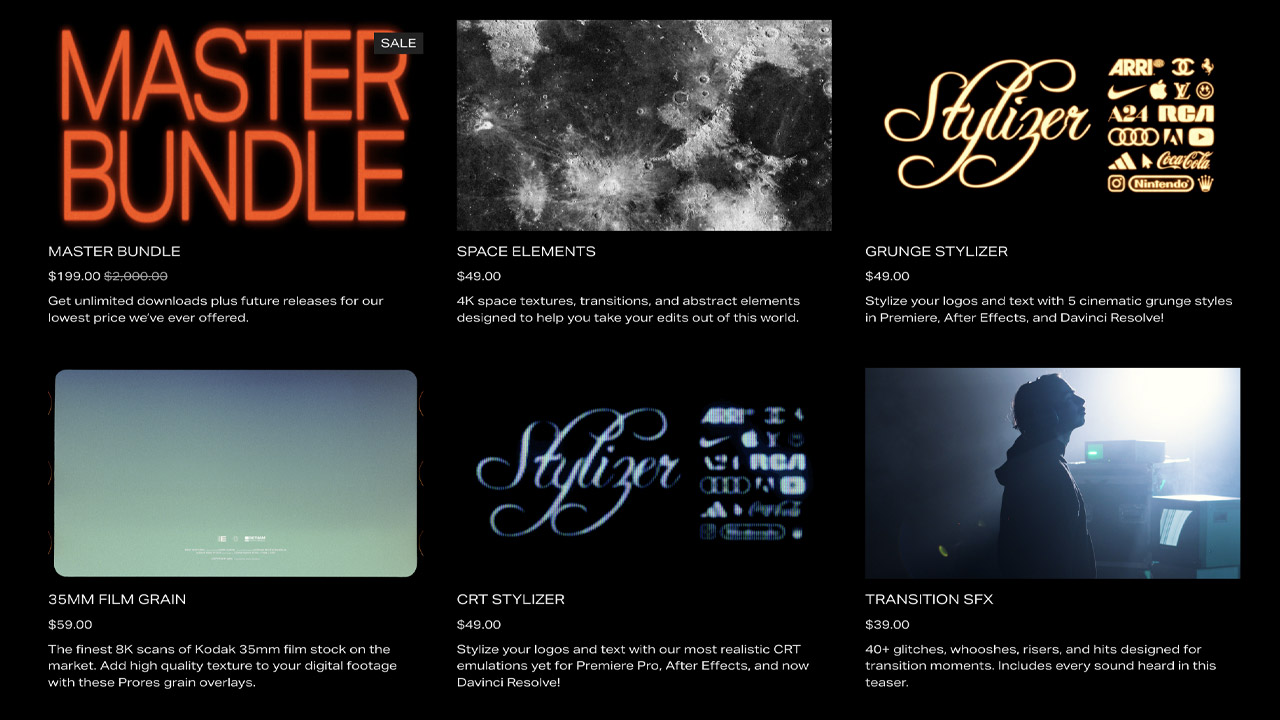
Huion ➔
Up to 50% off affordable, high-quality pen display tablets

Insydium ➔
50% off through 12/4
JangaFX ➔
30% off an indie annual license
Kitbash 3D ➔
$200 off Cargo Pro, their entire library
Knights of the Editing Table ➔
Up to 20% off Premiere Pro Extensions
Maxon ➔
25% off Maxon One, ZBrush, & Redshift - Annual Subscriptions (11/29 - 12/8)
Mode Designs ➔
Deals on premium keyboards and accessories
Motion Array ➔
10% off the Everything plan
Motion Hatch ➔
Perfect Your Pricing Toolkit - 50% off (11/29 - 12/2)

MotionVFX ➔
30% off Design/CineStudio, and PPro Resolve packs with code: BW30

Rocket Lasso ➔
50% off all plug-ins (11/29 - 12/2)
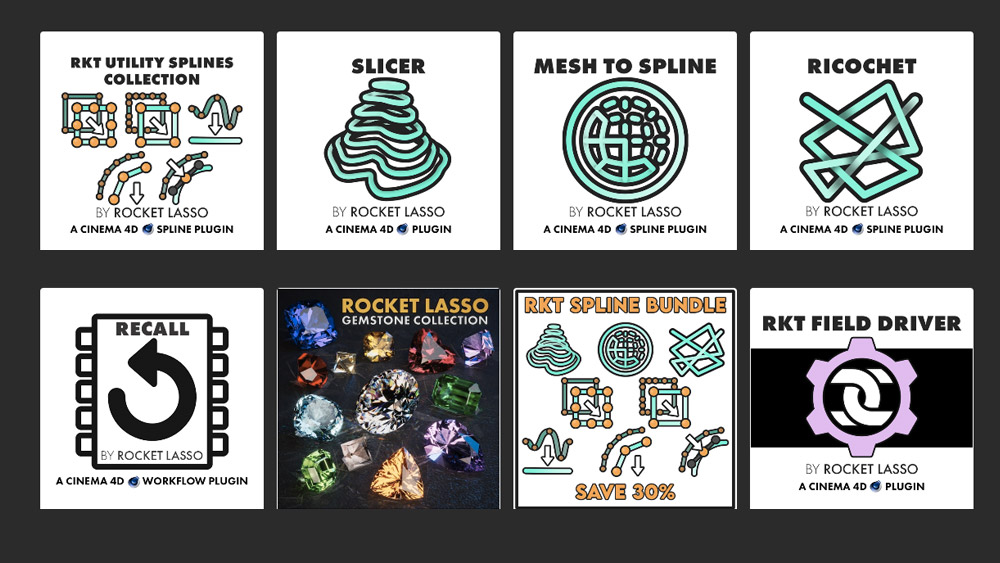
Rokoko ➔
45% off the indie creator bundle with code: RKK_SchoolOfMotion (revenue must be under $100K a year)
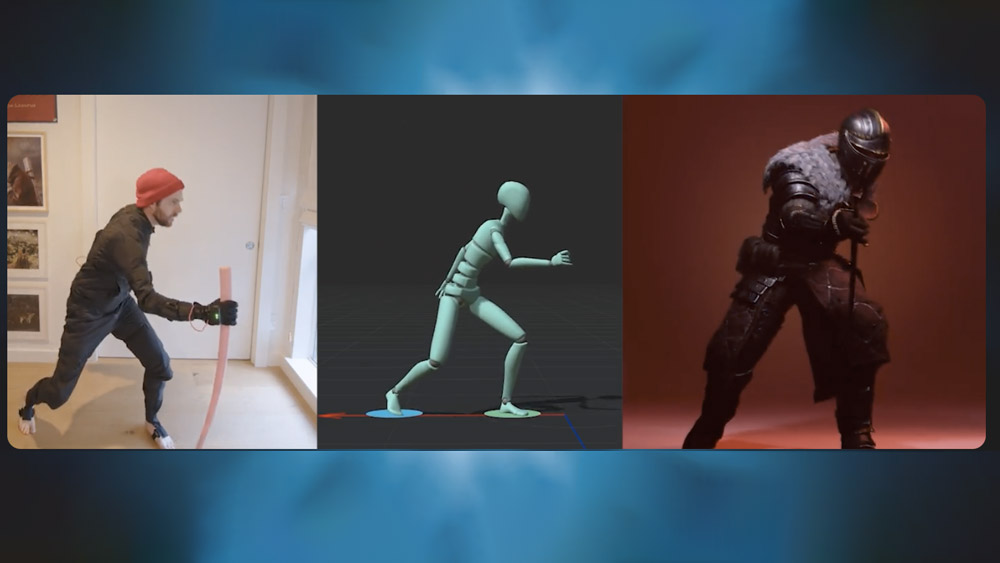
Shapefest ➔
80% off a Shapefest Pro annual subscription for life (11/29 - 12/2)

The Pixel Lab ➔
30% off everything
Toolfarm ➔
Various plugins and tools on sale

True Grit Texture ➔
50-70% off (starts Wednesday, runs for about a week)
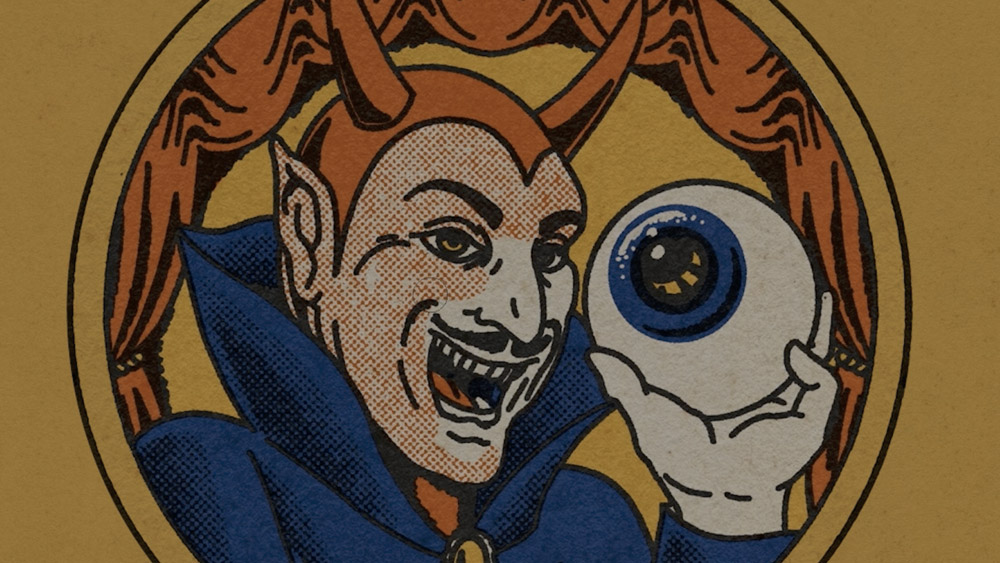
Vincent Schwenk ➔
50% discount with code RENDERSALE
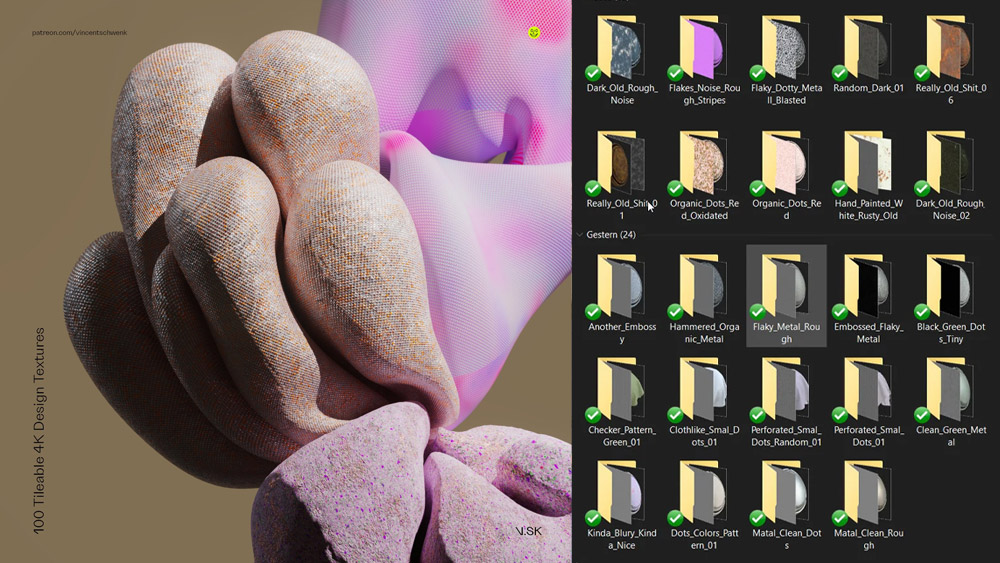
Wacom ➔
Up to $120 off new tablets + deals on refurbished items
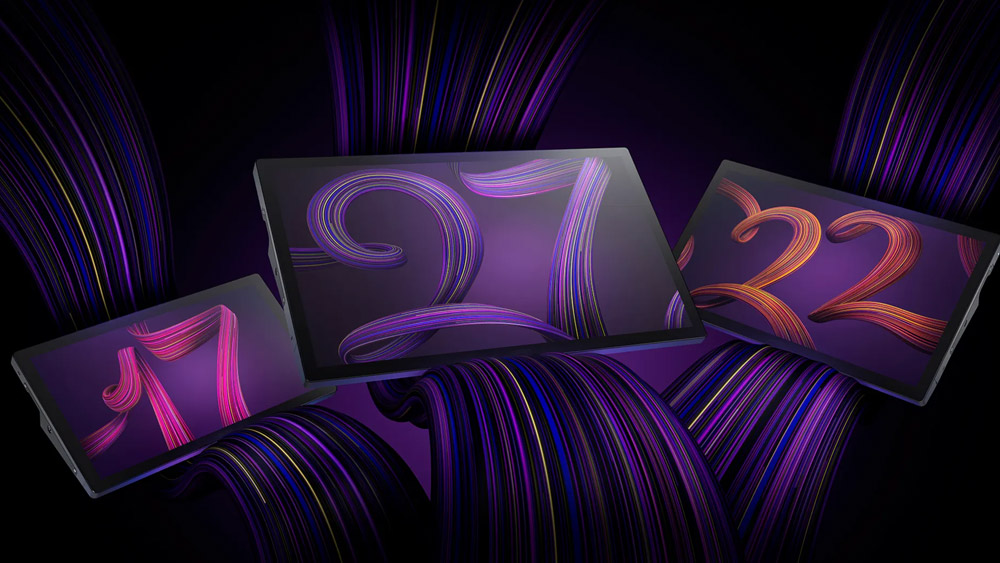


Download the 3D render After Effects file!
Follow Luis Miranda:
Want to dive deep into 3D?
Get started with Cinema 4D Basecamp! Learn Cinema 4D from the ground up in this introductory course led by Maxon Certified Trainer, EJ Hassenfratz. Unlock your creative potential as you master the essentials of 3D modeling, lighting, and animation—key skills for 3D motion design. Gain command over the basic principles that will set the stage for your future in advanced animation.




